1. Отключаем автообновления
- вариант 1 -Жмем Win+R -> gpedit.msc -> OK
Administrative Templates -> Windows Components -> Windows Updates
Configure Automatic Updates -> OFF
- вариант 2 -
Создаем и применяем файл реестра:
Windows Registry Editor Version 5.00
[HKEY_LOCAL_MACHINE\SOFTWARE\Policies\Microsoft\Windows\WindowsUpdate\AU]
"NoAutoUpdate"=dword:00000001
2. Отключаем уведомления
- вариант 1 -Settings -> System -> Notifications & actions
Get notifications from apps and other senders -> OFF
- вариант 2 -
Создаем и применяем файл реестра:
Windows Registry Editor Version 5.00
[HKEY_CURRENT_USER\Software\Microsoft\Windows\CurrentVersion\PushNotifications]
"ToastEnabled"=dword:00000000
3. Отключаем центр уведомлений
Создаем и применяем файл реестра:Windows Registry Editor Version 5.00
[HKEY_LOCAL_MACHINE\SOFTWARE\Policies\Microsoft\Windows\Explorer]
"DisableNotificationCenter"=dword:00000001
4. Отключаем Windows Defender
Создаем и применяем файл реестра:Windows Registry Editor Version 5.00Для включения:
[HKEY_LOCAL_MACHINE\SOFTWARE\Policies\Microsoft\Windows Defender]
"DisableAntiSpyware"=dword:00000001
[HKEY_LOCAL_MACHINE\SOFTWARE\Policies\Microsoft\Windows Defender\Real-Time Protection]
"DisableBehaviorMonitoring"=dword:00000001
"DisableOnAccessProtection"=dword:00000001
"DisableScanOnRealtimeEnable"=dword:00000001
"DisableIOAVProtection"=dword:00000001
"DisableRealtimeMonitoring"=dword:00000001
[HKEY_LOCAL_MACHINE\SOFTWARE\Policies\Microsoft\Windows Defender\UX Configuration]
"Notification_Suppress"=dword:00000001
[HKEY_LOCAL_MACHINE\SOFTWARE\Microsoft\Windows\CurrentVersion\Run]
"SecurityHealth"=-
"WindowsDefender"=-
Windows Registry Editor Version 5.00
[HKEY_LOCAL_MACHINE\SOFTWARE\Policies\Microsoft\Windows Defender]
"DisableAntiSpyware"=dword:00000000
[-HKEY_LOCAL_MACHINE\SOFTWARE\Policies\Microsoft\Windows Defender\Real-Time Protection]
[-HKEY_LOCAL_MACHINE\SOFTWARE\Policies\Microsoft\Windows Defender\UX Configuration]
5. Правильно отключаем Windows Firewall (именно этот способ так же отключает уведомления о файрволле)
Создаем и применяем файл реестра:Windows Registry Editor Version 5.00
[HKEY_LOCAL_MACHINE\SOFTWARE\Policies\Microsoft\WindowsFirewall\DomainProfile]
"EnableFirewall"=dword:00000000
[HKEY_LOCAL_MACHINE\SOFTWARE\Policies\Microsoft\WindowsFirewall\StandardProfile]
"EnableFirewall"=dword:00000000
6. Исправляем постоянный запрос на проверку HDD в других параллельно установленных операционных системах
Control Panel -> Power Options -> Choose what the power button doesTurn on fast startup (recommended) -> OFF
7. Ставим OpenShell (для классического меню Пуск)
Open Shell on GitHub8. Патчим InputSwitch чтобы убрать всплывающий попап при смене раскладки клавиатуры (для версии LTSC 2021 или любой Win10 выше 1903)
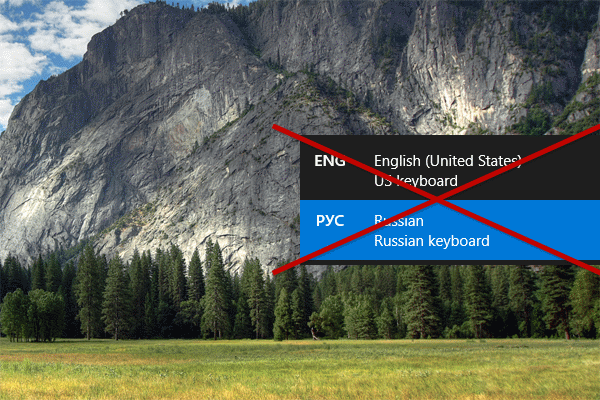
Универсальный Win10 InputSwitch Patch